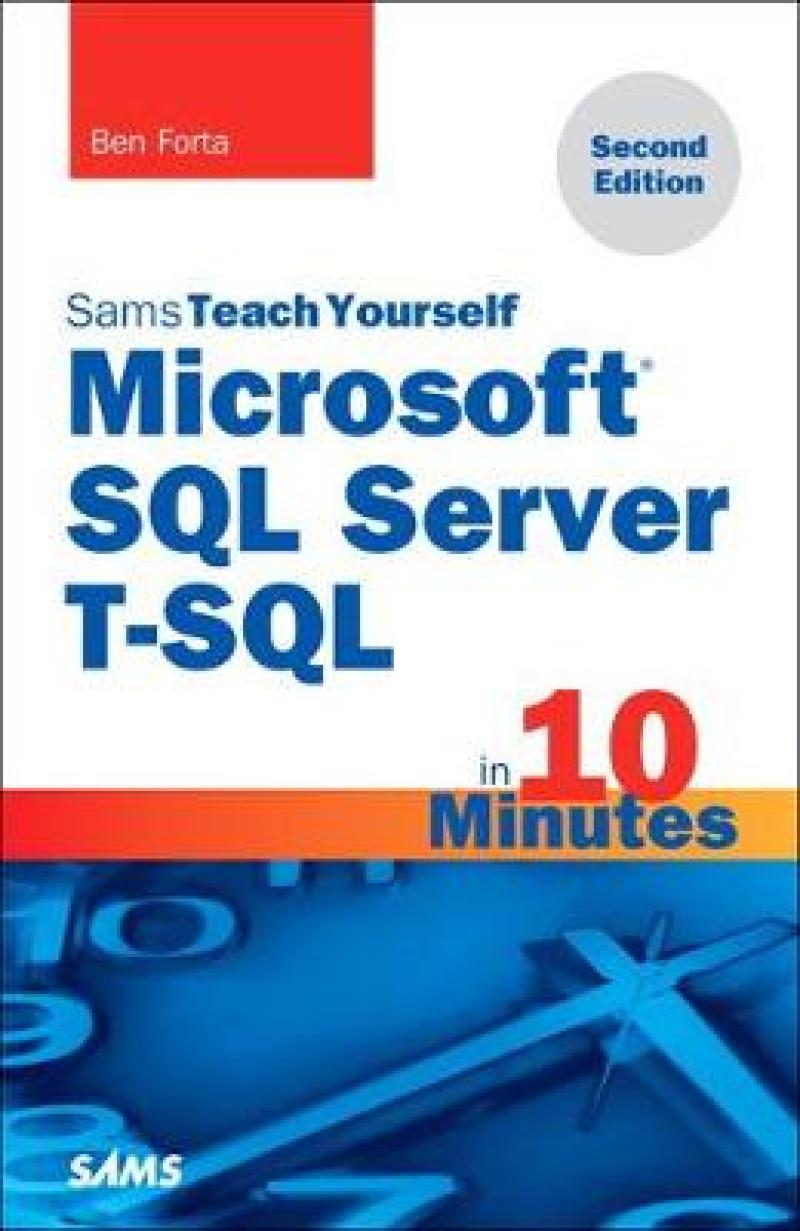Sams Teach Yourself Microsoft SQL Server T-SQL in 10 Minutes offers straightforward, practical answers when you need fast results. By working through the book's 30 lessons of 10 minutes or less, you'll learn what you need to know to take advantage of Microsoft SQL Server's T-SQL language.
This handy pocket guide starts with simple data retrieval and moves on to more complex topics, including the use of joins, subqueries, full text-based searches, functions and stored procedures, cursors, triggers, table constraints,
XML, JSON, and much more.
Learn how to...
Use T-SQL in the Microsoft SQL Server environment
Construct complex T-SQL statements using multiple clauses and operators
Filter data so you get the information you need quickly
Retrieve, sort, and format database contents
Join two or more related tables
Make SQL Server work for you with globalization and localization
Create subqueries to pinpoint your data
Automate your workload with triggers
Create and alter database tables
Work with views, stored procedures, and more
Contents at a Glance 1 Understanding SQL 2 Introducing SQL Server 3 Working with SQL Server 4 Retrieving Data 5 Sorting Retrieved Data 6 Filtering Data 7 Advanced Data Filtering 8 Using Wildcard Filtering 9 Creating Calculated Fields 10 Using Data Manipulation Functions 11 Summarizing Data 12 Grouping Data 13 Working with Subqueries 14 Joining Tables 15 Creating Advanced Joins 16 Combining Queries 17 Full-Text Searching 18 Inserting Data 19 Updating and Deleting Data 20 Creating and Manipulating Tables 21 Using Views 22 Programming with T-SQL 23 Working with Stored Procedures 24 Using Cursors 25 Using Triggers 26 Managing Transaction Processing 27 Working with XML and JSON 28 Globalization and Localization 29 Managing Security 30 Improving Performance A The Example Tables B T-SQL Statement Syntax C T-SQL Datatypes D T-SQL Reserved Words
Les mer
Introduction
Who Is This Book For?
Companion Website
Conventions Used in This Book
1 Understanding SQL
Database Basics
What Is SQL?
Try It Yourself
2 Introducing SQL Server
What Is SQL Server?
Getting Started with SQL Server and T-SQL
Preparing for Your Lessons
3 Working with SQL Server
Making the Connection
Navigating SQL Server Management Studio
Creating the Example Tables
Selecting a Database
Learning About Databases and Tables
4 Retrieving Data
The SELECT Statement
Retrieving Individual Columns
Retrieving Multiple Columns
Retrieving All Columns
Retrieving Distinct Rows
Limiting Results
Using Fully Qualified Table Names
5 Sorting Retrieved Data
Sorting Data
Sorting by Multiple Columns
Specifying Sort Direction
6 Filtering Data
Using the WHERE Clause
The WHERE Clause Operators
7 Advanced Data Filtering
Combining WHERE Clauses
Using the IN Operator
Using the NOT Operator
8 Using Wildcard Filtering
Using the LIKE Operator
Tips for Using Wildcards
9 Creating Calculated Fields
Understanding Calculated Fields
Concatenating Fields
Performing Mathematical Calculations
10 Using Data Manipulation Functions
Understanding Functions
Using Functions
11 Summarizing Data
Using Aggregate Functions
Aggregates on Distinct Values
Combining Aggregate Functions
12 Grouping Data
Understanding Data Grouping
Creating Groups
Filtering Groups
Grouping and Sorting
SELECT Clause Ordering
13 Working with Subqueries
Understanding Subqueries
Filtering by Subquery
Using Subqueries as Calculated Fields
Checking for Existence with Subqueries
14 Joining Tables
Understanding Joins
Creating a Join
15 Creating Advanced Joins
Using Table Aliases
Using Different Join Types
Using Joins with Aggregate Functions
Using Joins and Join Conditions
16 Combining Queries
Understanding Combined Queries
Creating Combined Queries
17 Full-Text Searching
Understanding Full-Text Searching
Setting Up Full-Text Searching
Performing Full-Text Searches
18 Inserting Data
Understanding Data Insertion
Inserting Complete Rows
Inserting Multiple Rows
Inserting Retrieved Data
Reporting On Inserted Data
19 Updating and Deleting Data
Updating Data
Deleting Data
Reporting On Updated And Deleted Data
Guidelines for Updating and Deleting Data
20 Creating and Manipulating Tables
Creating Tables
Updating Tables
Deleting Tables
Renaming Tables
21 Using Views
Understanding Views
Using Views
22 Programming with T-SQL
Understanding T-SQL Programming
Using Variables
Using Conditional Processing
Grouping Statements
Using Looping
23 Working with Stored Procedures
Understanding Stored Procedures
Why Use Stored Procedures
Using Stored Procedures
24 Using Cursors
Understanding Cursors
Working with Cursors
25 Using Triggers
Understanding Triggers
Using Triggers
26 Managing Transaction Processing
Understanding Transaction Processing
Controlling Transactions
27 Working with XML and JSON
Using SQL Server XML Support
Using SQL Server JSON Support
Retrieving Data as JSON
The JSON Functions
28 Globalization and Localization
Understanding Character Sets and Collation Sequences
Working with Collation Sequences
Managing Case Sensitivity
Working with Unicode
29 Managing Security
Understanding Access Control
Managing Users
Managing Access Rights
30 Improving Performance
Improving Performance
Appendixes
A The Example Tables
B T-SQL Statement Syntax
C T-SQL Datatypes
D T-SQL Reserved Words
9780672337925, TOC, 11/18/2016
Les mer
Produktdetaljer
ISBN
9780672337925
Publisert
2016
Utgave
2. utgave
Utgiver
Vendor
Sams Publishing
Vekt
425 gr
Høyde
210 mm
Bredde
140 mm
Dybde
20 mm
Aldersnivå
05, U
Språk
Product language
Engelsk
Format
Product format
Heftet
Antall sider
368
Forfatter