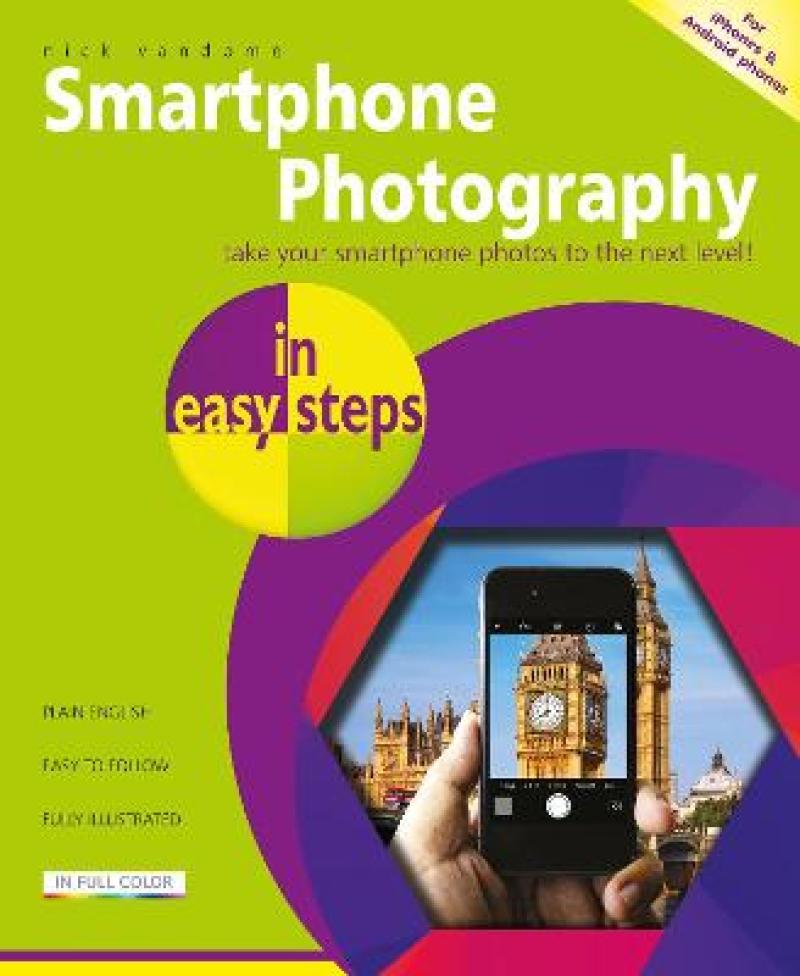Smartphone cameras have evolved from being useful for taking quick snapshots, to being powerful and sophisticated devices that, for many people, have replaced the need to use a separate camera. It is now possible to take high-quality photos, edit them and then share them in a variety of ways, all from your smartphone.
Smartphone Photography in easy steps looks at all aspects of using your smartphone or tablet as a one-stop shop for all of your photographic needs. These include:
Showing the functions and controls of smartphone cameras, so that you get the most of the available options.
Using basic techniques so that you can feel confident using your smartphone camera in any photographic situation.
Showing how to get the best compositions for your photos.
Looking at lighting conditions to help take your photos to the next level.
Becoming a portrait expert when taking photos of family and friends.
Getting the best photos of the environment around you, including buildings and landscapes.
Looking at the range of photo editing apps that are available for editing photos on smartphones and tablets.
Showing the basic editing tips to improve your photos in a few taps.
Detailing the range of options for improving the exposure and colors in your photos.
Using creative techniques to give your photos a sense of fun and style.
Showing how to share your photos in a variety of ways, such as directly to social media sites, and also printing them out at home with wireless printing.
Smartphone Photography in easy steps reveals the exciting world of taking photos with your smartphone, and shows how to enhance them so that you can create memories of which you can be proud.
Covers iPhones and Android phones.
Les mer
Smartphone Photography in easy steps reveals the exciting world of taking photos with your smartphone, and shows how to enhance them so that you can create memories of which you can be proud. Covers iPhones and Android phones.
Les mer
- Photos on Mobile Devices
- Photo-taking Basics
- Composition and Light
- People and Portraits
- Buildings and Landscapes
- Using Editing Apps
- Editing Basics
- Color Editing
- Making Selections
- Creative Effects
- Sharing and Printing
Les mer
In Easy Steps – a trusted source for fast learning! Developed by professionals, In Easy Steps guides are written in a clear and concise style to enable the reader to learn with minimal time and effort. Rather than spending hours trawling the internet for information, these guides enable efficient learning so that readers can get on with their real work or start enjoying the new technology straight away. Written in a jargon-free, easy-to-follow style with helpful graphics, the In Easy Steps books explain everything the user needs to know to get working with a new device, programming language, software, electronics, or to sharpen up other professional skills. A great investment! Already used by millions worldwide for self-learning as well as for classroom-based training for effective learning.
Les mer
Produktdetaljer
ISBN
9781840789010
Publisert
2020-03-13
Utgiver
In Easy Steps Limited
Høyde
227 mm
Bredde
186 mm
Dybde
10 mm
Aldersnivå
G, 01
Språk
Product language
Engelsk
Format
Product format
Heftet
Antall sider
192
Forfatter