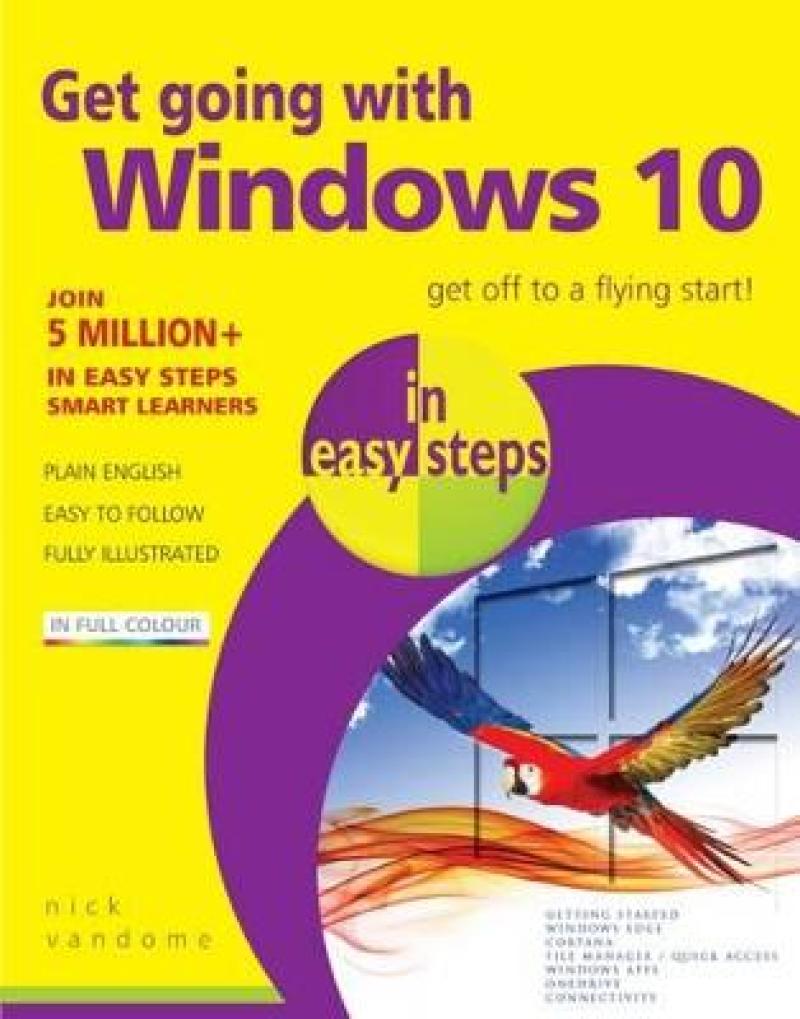Windows 10 is the latest version of the popular Microsoft operating system and addresses many of the issues with its predecessor, Windows 8 (and 8.1). It consolidates the operating system so that users with a mouse and keyboard have their own specific version, as do mobile users with tablets and phones. One of the biggest changes in Windows 10 is the return of the familiar Start Menu. This is accessed from the Start Button and is where you can access areas within your computer, perform certain functions and also open apps from a variety of locations, using a selection of colored tiles. The operation of apps has also been standardized so that it is similar for the new Windows apps and the more traditional ones, all opening in their own window, with a traditional toolbar. "Get Going with Windows 10 in Easy Steps" looks at some of the new features that have been added, including a new web browser, Windows Edge, that allows users to draw on and annotate web pages and then send them to other people; a new personal digital assistant voice search, Cortana; and an improved File Manager that provides a Quick Access section for all of the items you like to use most frequently. The return of old favorites and the addition of new features help elevate Windows 10 to the most advanced operating system that Microsoft has produced. "Get Going with Windows 10 in Easy Steps" provides a handy, full-color, guide so that readers can soon be using Windows 10 like an expert.
Les mer
A pocket-size book, looking specifically at traditional desktop and laptop users so that readers can quickly become as familiar with Windows 10 as earlier versions of the operating system, in the familiar In Easy Steps style.
Les mer
- Introducing Windows 10
- Start Button and Menu
- Getting Around
- Settings
- Windows Apps
- File Explorer
- OneDrive
- To the Edge of the Web
Les mer
In Easy Steps – a trusted source for fast learning! Developed by professionals, In Easy Steps guides are written in a clear and concise style to enable the reader to learn with minimal time and effort. Rather than spending hours trawling the internet for information, these guides enable efficient learning so that readers can get on with their real work or start enjoying the new technology straight away. Written in a jargon-free, easy-to-follow style with helpful graphics, the In Easy Steps books explain everything the user needs to know to get working with a new device, programming language, software, electronics, or to sharpen up other professional skills. A great investment! Already used by millions worldwide for self-learning as well as for classroom-based training for effective learning.
Les mer
Produktdetaljer
ISBN
9781840786842
Publisert
2015-08-14
Utgiver
In Easy Steps Limited
Høyde
150 mm
Bredde
120 mm
Dybde
7 mm
Aldersnivå
01, G, 01
Språk
Product language
Engelsk
Format
Product format
Heftet
Antall sider
104
Forfatter