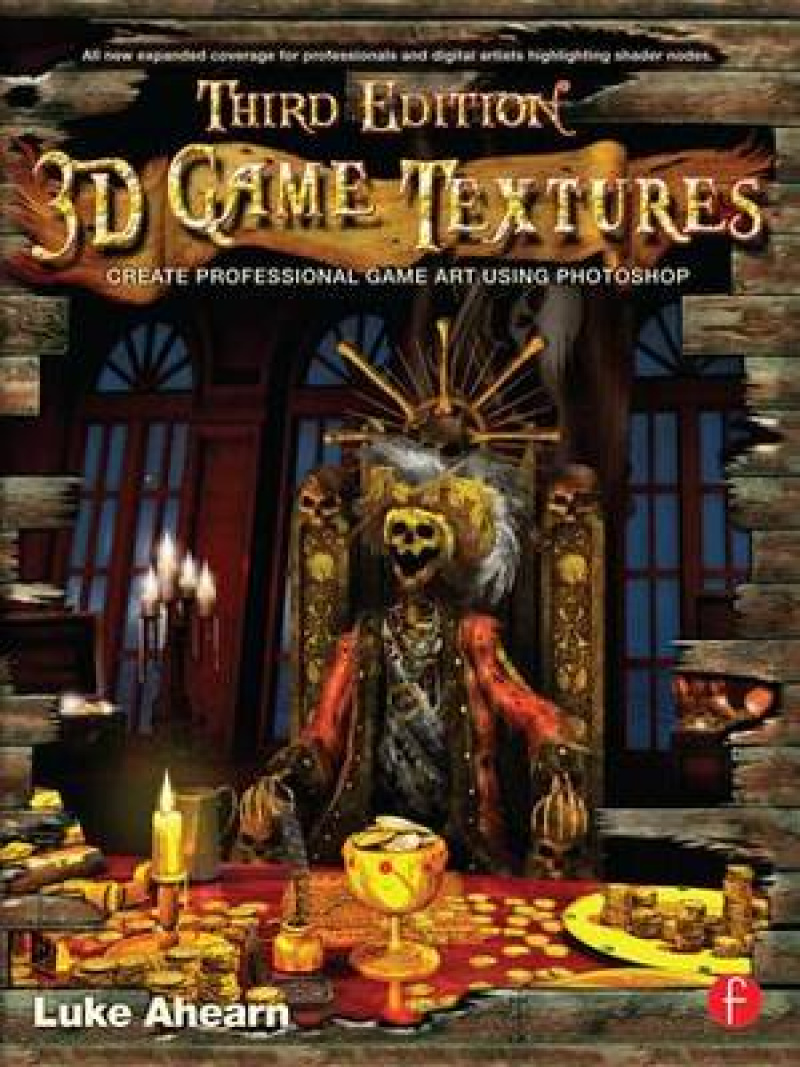<p><em>"Game development is blooming. Many books have been written, more information is available online, and colleges are offering courses, or even degrees, in game development. This book is for game developers, architects, simulation developers, web designers, and anyone who needs to create 2D imagery for a 3D computer application. This new edition explores the interaction of shaders and textures for an entire scene or for one object and expand your digital art skill-set. Learn to create a stone surface in Photoshop and to make this stone shine like it is wet or moss-covered, highlight texture that have depth, surface, and dimensions, and much more."--</em>NeoPopRealism Journal</p>
A broadly enhanced new edition of Luke Ahearn's cornerstone game art book "3D Game Textures" is here. When digital art software was in its infancy, most digital art, especially vector art, was textureless. With the advance in software, it is now possible to incorporate texture into most types of digital art. However, if the artists cannot build their own textures, they are limited to using commercial textures. In this enhanced 3rd edition of Luke Ahearn's gem of a book, not only does Luke teach you how to create your own unique textures, he also teaches how to create shaders (the visual effects - reflections, refractions, opacity - that make textures come to life) and materials (collections of shaders that fill well together to map to a particular scene or environment). You can now expand your skill set immeasurably, and create more compelling, varied art work from scratch.
Unlike anything on the market, this book provides an in-depth guide to game textures, shaders and materials- with hundreds of high-quality examples.
The companion website includes: demo versions of relevant software; resource images; all images from the book.
Introduction
Textures
Art Theory
Breaking the world down visually
Recreating the world visually in Photoshop
Art as applied to CG applications
Shaders and Materials
Shader vs. Material
What is a material system
Nodes
Node Input
Node types and functions
Material Examples
Diffuse
Specular
Ambient
Reflection real and faked
Refraction
Transparency
Bump/ Displacement/ Normal mapping
Specialized Materials; Skin etc.
Creating Complex Materials
Metals
Glass
Wood
Compound Materials